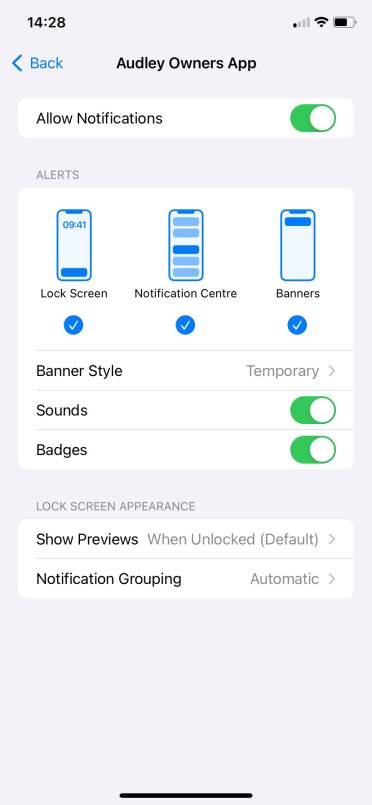Windows PCs:
If you’re trying to access the App from a windows laptop or PC, the standard App will not work. The App is intended to be installed on a tablet or smartphone. As a further development, Marketing will send you a separate link to enable you to access App content from a computer.
App screen not updating?
Each screen of the App should update in real time so there is no need for you to constantly update the App via the Store. From time to time though, if a page looks out of date, you can try swiping down from the top to force the screen to refresh (similar to a website browser window). Simply press and hold near the top of your device screen and swipe down. The page will then refresh.
Not received your invitation?
If you haven’t received an email invitation to log in to the App, then it may be because we don’t have your current address on file. Email us at apps@audleyvillages.co.uk to update your details
If you share an email address with someone else in your household, you will both use the same login